承下兩篇安裝
本文環境會如下
一、本文目前配置環境
OS : Windows XP
WebServer : Apache 2.2
PHP : PHP5.2 (本來使用5.3,發生回呼錯誤,先降為5.2待查5.3 bug)。
DataBase : MySQL 5.1
二、本文上個別系統配置資料夾
Apache的DocumentRoot : C:\Web Site,即網站資料夾,對應URL就是(本機上)Http://localhost/。AMFPHP1.9依官方建議資料夾改名為flashservices置放於C:\Web Site\flashservices。
- 網站資料夾建議改成webSite,不要有空白比較好,若修改記得去修改apache的httpd.conf檔。
Step1.建立資料夾
於AMFPHP Remote服務所在路徑 flashservices\services\amfphp新增資料夾結構為 tw\remote\test,新增完畢你會有如下路徑結構 flashservices\services\amfphp\tw\remote\test。
Step2.建立一個Server端回呼程式
1.編輯一個Hello.php檔如下,編輯完存放於flashservices\services\amfphp\tw\remote\test。
2.可以使用notepad++工具來代替筆記本做簡單編輯。
//Server端回呼程式
//請用手打,記得存成UTF-8,若用notepad++在編碼選項中,還可選擇是否檔頭要含BOM。
<?php
class Hello
{
public function sayHello($name = null)
{
return "Hi $name wellcome JBlog!";
}
}
?>
Step3.更改flashservices底下的gateway.php檔,以支援中文字碼
這段底下的註解是告訴你設法
* Oriental languages (Chinese, japanese, korean):
$gateway->setCharsetHandler( "none", "ISO-8859-1", "ISO-8859-1" ); $gateway->setCharsetHandler( "iconv", "UTF-8", "UTF-8" );
$gateway->setCharsetHandler( "iconv", "big5", "big5" );
$gateway->setCharsetHandler( "iconv", "CP950", "CP950" );
$gateway->setCharsetHandler( "iconv", "Shift_JIS", "Shift_JIS" );
$gateway->setCharsetHandler( "iconv", "CP932", "CP932" );
$gateway->setCharsetHandler( "iconv", "CP949", "CP949" );
$gateway->setCharsetHandler( "iconv", "big5", "big5" );
$gateway->setCharsetHandler( "iconv", "CP950", "CP950" );
$gateway->setCharsetHandler( "iconv", "Shift_JIS", "Shift_JIS" );
$gateway->setCharsetHandler( "iconv", "CP932", "CP932" );
$gateway->setCharsetHandler( "iconv", "CP949", "CP949" );
找到 $gateway->setCharsetHandler( "none", "ISO-8859-1", "ISO-8859-1" );
改成 $gateway->setCharsetHandler( "utf8_decode", "UTF-8", "UTF-8" );
存檔,記得要存程沒有BOM的UTF-8格式,不然會出錯
Step4.用瀏覽器測試Server端回呼程式有無運作
瀏覽器中輸入http://127.0.0.1/flashservices/browser/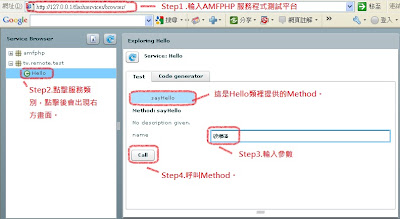
點開左側tw.remote.test,點擊Hello,於name中輸入綾瀨遙,按下Call呼叫Method執行。
結果:
Step5.撰寫Flex的Remote服務
<?xml version="1.0" encoding="utf-8"?;>
<mx:Application applicationComplete="main();" xmlns:mx="http://www.adobe.com/2006/mxml" layout="absolute">
<mx:Script>
<![CDATA[
import mx.rpc.events.FaultEvent;
import mx.rpc.events.ResultEvent;
import mx.rpc.remoting.Operation;
import mx.rpc.remoting.RemoteObject;
import mx.messaging.channels.AMFChannel;
import mx.messaging.ChannelSet;
private var _channelSet:ChannelSet;
private var _amfChannel:AMFChannel;
private var _remoteObj:RemoteObject;
private var _op:Operation;
private var _uri:String;
private var _channelSetID:String;
private var _source:String;
private var _name:String;
private var _destination:String;
private var _btnEnable:Boolean;
private function main():void
{
iniRemoteProperty();
iniRemoteObj();
_btnEnable = true;
}
private function iniRemoteProperty():void
{
//服務器位址
_uri = "http://192.168.11.37/flashservices/gateway.php";
//AMFPHP使用之通道ID
_channelSetID = "my-amfphp";
//要呼要操作的Class來源,由services之後算起
_source = "tw.remote.test.Hello";
//要呼叫的method
_name = "sayHello";
//AMFPHP此項不影響
_destination = "my-amfphp";
}
private function iniRemoteObj():void
{
_channelSet = new ChannelSet();
_amfChannel = new AMFChannel(_channelSetID , _uri);
_channelSet.addChannel(_amfChannel);
_remoteObj = new RemoteObject();
_remoteObj.destination = _destination;
_remoteObj.channelSet = _channelSet;
_remoteObj.source = _source;
_op = new Operation();
_op.name = _name;
_remoteObj.addEventListener(ResultEvent.RESULT , onResult);
_remoteObj.addEventListener(FaultEvent.FAULT , onFault);
_remoteObj.operations = {sayHello:_op};
}
public function AMFPHPService():void
{
if(_btnEnable == false)return;
_remoteObj.sayHello(input.text);
}
private function onResult(e:ResultEvent):void
{
trace("成功");
output.text = e.result.toString() ;
}
private function onFault(e:FaultEvent):void
{
trace("失敗");
}
]]>
</mx:Script>
<mx:Panel width="300" height="200" verticalAlign="middle">
<mx:HBox>
<mx:Label text="回傳結果"/>
<mx:TextInput id="output"/>
</mx:HBox>
<mx:HBox>
<mx:Label text="輸入數值"/>
<mx:TextInput id="input"/>
</mx:HBox>
<mx:Button id="sendBtn" label="send" mouseDown="AMFPHPService()" />
</mx:Panel>>
</mx:Application>
//執行結果


沒有留言:
張貼留言